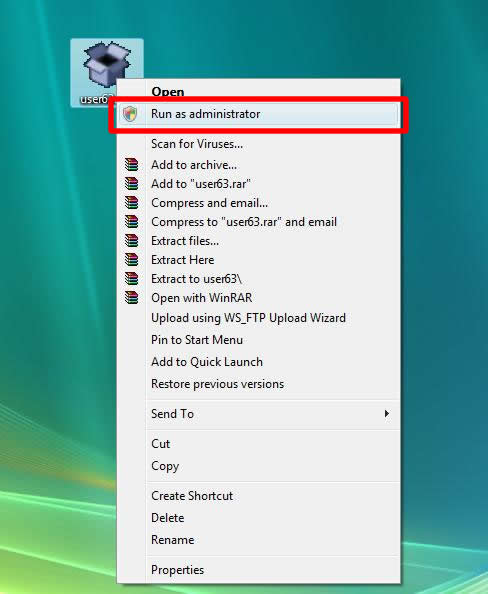Hi, I am trying to play the game on (as title says) Arch Linux. When I was playing tutorial the game kicked me for 'failed to build check', but
this post by yossarianuk helped me to solve this (thanks a lot).
Now I've some issues with audio and video.
If I use OSS (which is default I think) the game will run but no sound will be played. (lib32-alsa-oss is installed)
------- Sound initialization -------
LoadLibrary("./snd_oss.so")
/dev/dsp: No such file or directory
SNDDMA_Init: Could not open /dev/dsp.
When I use Alsa I can hear something but it sounds like using VoIP with poor quality and serious packet loss. Using Alsa means I have this line in config file
seta snd_driver "alsa"Console doesn't seem to show anything related with this issue.
------- Sound initialization -------
LoadLibrary("./snd_alsa.so")
Initializing ALSA Sound System
Period size: 2048
Buffer size: 8192
Stereo: 1
Samples: 16384
Samplepos: 0
Samplebits: 16
Submission_chunk: 4096
Speed: 48000
Sound sampling rate: 48000
------------------------------------
The video related issue is a heavy texture blinking when using fullscreen, this means, if I use
------- Loading ref_pbgl.so -------
LoadLibrary("./ref_pbgl.so")
ref_gl version: PB2GL 0.40
Using libGL.so for OpenGL...
Initializing OpenGL display
...setting mode 3: 640 480
Using XFree86-VidModeExtension Version 2.2
sh: /sbin/ifconfig: No such file or directory
I got 8 bits of red
I got 8 bits of blue
I got 8 bits of green
I got 24 bits of depth
I got 8 bits of alpha
I got 8 bits of stencil
Using hardware gamma
SSE Enabled.
------------------------------------with any resolution, screen won't blink, but
------- Loading ref_pbgl.so -------
LoadLibrary("./ref_pbgl.so")
ref_gl version: PB2GL 0.40
Using libGL.so for OpenGL...
Initializing OpenGL display
...setting fullscreen mode 3: 640 480
Using XFree86-VidModeExtension Version 2.2
sh: /sbin/ifconfig: No existe el fichero o el directorio
I got 8 bits of red
I got 8 bits of blue
I got 8 bits of green
I got 24 bits of depth
I got 8 bits of alpha
I got 8 bits of stencil
Using hardware gamma
SSE Enabled.
------------------------------------ will become painful to see how the gun in hand and some marks on the floor are appearing and dissapearing several times per second (again, with every screen resolution I could test).
Also frame rate is like driver capped.
Some useful info:
DE is cinnamon, I am running a x86_64 version with multilib enabled, some of the libraries required to make the game run were installed from AUR.
$ lspci | grep VGA
00:02.0 VGA compatible controller: Intel Corporation 2nd Generation Core Processor Family Integrated Graphics Controller (rev 09)The Video driver I've installed is "xf86-video-intel", the video card is integrated and the machine is a laptop. I couldn't find any lib32 Intel package.
Thanks in advance if you can give me any help, because at this point I'm stuck.


 I don't have windows in english.
I don't have windows in english.