If you right click on that bottom panel you should get a Properties, Configure... or Settings option. In there it should allow you to adjust the orientation and width of the panel. I haven't used Ubuntu in a while (I'm using Kubuntu), so it may be just a matter of going into the Panel Properties and checking the Expand checkbox as seen here:
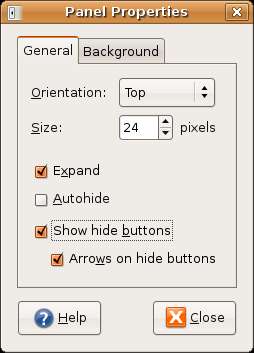
Don't mess too much with the size value, that's just the height.